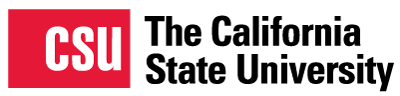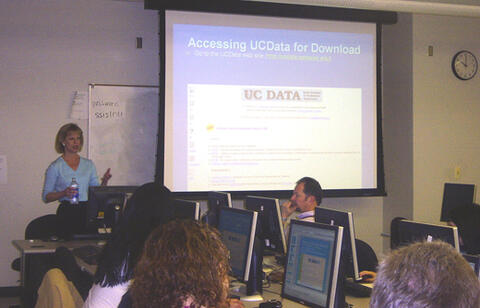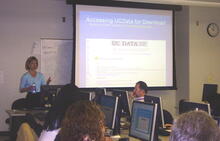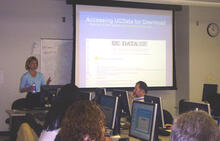- PowerPoint presentations that give you a detailed introduction to the SSRIC, to Teaching Resources, and to the three social science databases - ICPSR, Field, and Roper. Faculty and students can work through them on their own, or they can be used in workshops. We estimate that each presentation would require approximately one hour to complete in a workshop format. To access them, click on the links that follow:
- Short (five to ten minute) videos on YouTube This link will take you to an external website in a new tab., including a brief introduction to the ICPSR. We also have a short YouTube video about the SSRIC This link will take you to an external website in a new tab. itself.
- PowerPoint presentations on data and statistical software (originally used at campus workshops) are available for the Social Science Data BasesThis link will open a PowerPoint file. (pptx), for Survey Documentation and Analysis (SDA)This link will open a PowerPoint file. (pptx), and for introductory SPSSThis link will open a PowerPoint file. (pptx) and intermediate SPSSThis link will open a PowerPoint file. (pptx). A list of URLs that were used in a Social Science Data Base Workshop is also available.
- PowerPoint presentations on using data in instruction (also originally used at campus workshops or professional meetings) are available for Quantitative LiteracyThis link will open a PowerPoint file. (pptx) and for Teaching ResourcesThis link will open a PowerPoint file. (pptx).
Comments are very much welcome. Please contact Ed Nelson at: ednelson@csufresno.edu.